What Is A Content Management Software? (CMS)
In the big world of creating websites, there’s an amazing tool called a Content Management System (CMS). Imagine it as your friendly guide in the digital world. A CMS plays a life-saving role in helping you build a digital powerhouse with maximum efficiency. All you need is a laptop and a stable source of internet connection, and you’re good to go! Let’s find out more about this tool and how you can start using it to build amazing websites today.
It’s a tool that gives you a digital playground where you can easily create and manage your online spot. Instead of dealing with complicated codes, a CMS lets you click and create digital content without the techy stuff.
How Does A Content Management System Work?
A CMS works like digital LEGO bricks. It has ready-made pieces called theme templates that make building your website as easy as snapping LEGO bricks together. There are two features inside the CMS—Content Management Application (CMA) and Content Delivery Application (CDA). The CMA helps you put stuff on your website, and the CDA makes sure everyone can see it.
The following are examples of Popular CMS Tools that you can use for Your Website Journey:
Joomla:
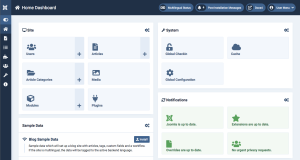
Joomla is a robust, free, and open-source web content management system, crafted on an MVC framework and written in PHP script language. Its feature-rich offerings include caching, RSS feeds, blog posts, search capabilities, and robust support for language translation.
WordPress:
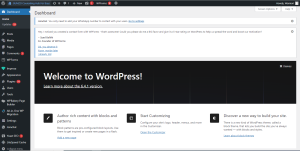
As a widely embraced free and open-source CMS based on PHP and MySQL, WordPress offers versatile deployment options—either in the cloud or as a local server, acting as its own web server.
As a result of its high customizability, WordPress boasts an extensive library of themes and plugins, making it a favored platform not only for websites but also as a popular choice for blogging.
Backdrop CMS:
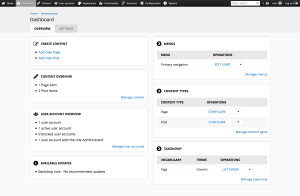
Backdrop CMS is a part of the Drupal project that offers a free and open-source CMS designed for small- and medium-sized organizations. While providing fundamental web content management features, Backdrop CMS can be enhanced through various modules, ensuring scalability and adaptability.
Wix:
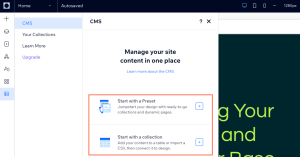
Wix, a versatile CMS, offers both free and paid plans to meet diverse user needs. Notable features encompass team collaboration tools, third-party integrations, enterprise-grade security, an array of design templates, and the flexibility to incorporate custom code. Wix’s 24/7 customer support adds an extra layer of convenience to its large customer base.
HubSpot CMS:
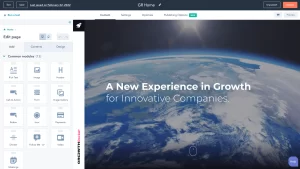
Positioned as a paid CMS, HubSpot CMS distinguishes itself with a user-friendly drag-and-drop page builder, SEO recommendations, and a range of website themes. Each CMS package includes HubSpot’s free CRM platform, streamlining customer and content management in a unified space.
Magnolia:
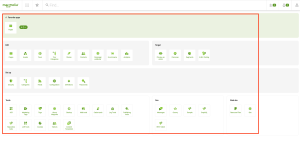
Magnolia emerges as a notable open-source, headless CMS, facilitating seamless integrations with various marketing technologies, including CRM systems, analytics, and marketing automation tools. With a focus on personalization and optimization, Magnolia also incorporates digital asset management, offering a comprehensive solution for dynamic web development needs.
These tools are like different flavors of ice cream that give you the liberty of choosing the one that suits your taste!
What Is The Best Content Management System?
Now, just like ice cream, every flavor gives off an astounding burst of joy. Picking the best would be a hard task. However, based on personal experience, WordPress tops my list of recommended content management software. Here are my reasons:
-
It’s Easy to Use
It’s like a mentor who speaks a language everyone can understand. You don’t need to be a tech whiz—WordPress makes you feel like a skilled website creator from day one.
-
So Many Options
Whether you dream of a blog, a business site, or more, WordPress has endless themes and plugins. It’s like a magical toolbox offering endless possibilities.
-
Used Everywhere
Did you know that approximately 65% of worldwide websites use WordPress? It’s like being part of a global community of website creators.
How To Get Started With WordPress:
- 1. Download and Install Local By Flywheel using the link.

- 2. Create your new website by following through the self-explanatory set-up wizard on your local machine.

- 3. Start building your WordPress website!
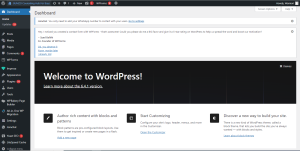
For a more comprehensive course on how to use WordPress CMS in building your websites, you can enroll in Digital For Africa’s premium web development course.
What Are The Benefits Of A CMS?
Don’t doubt the power of a CMS in making websites! Let’s see how it can help you achieve your ultimate goal:
-
Teamwork and Organization
- CMS Advantage: Makes working together easy. No more sending files back and forth—everyone can access the same stuff in one place.
-
Easy to Use
- CMS Advantage: No need to learn tricky codes. It’s as easy as using a smartphone—click, drag, and drop your way to a fantastic website.
-
SEO and Website Magic
- CMS Advantage: Want your website to be found easily? With a CMS, you can use tools to boost your search ranking and make your site shine on the internet.
-
More Time for Fun Stuff
- CMS Advantage: With a simple CMS, Spencer can focus on making great content without getting stuck in complicated code. It’s like having more time for creative adventures!
This article is written by Manasseh Adina, a web developer at Digital4Africa. Reviewed by Caleb Mwenga


