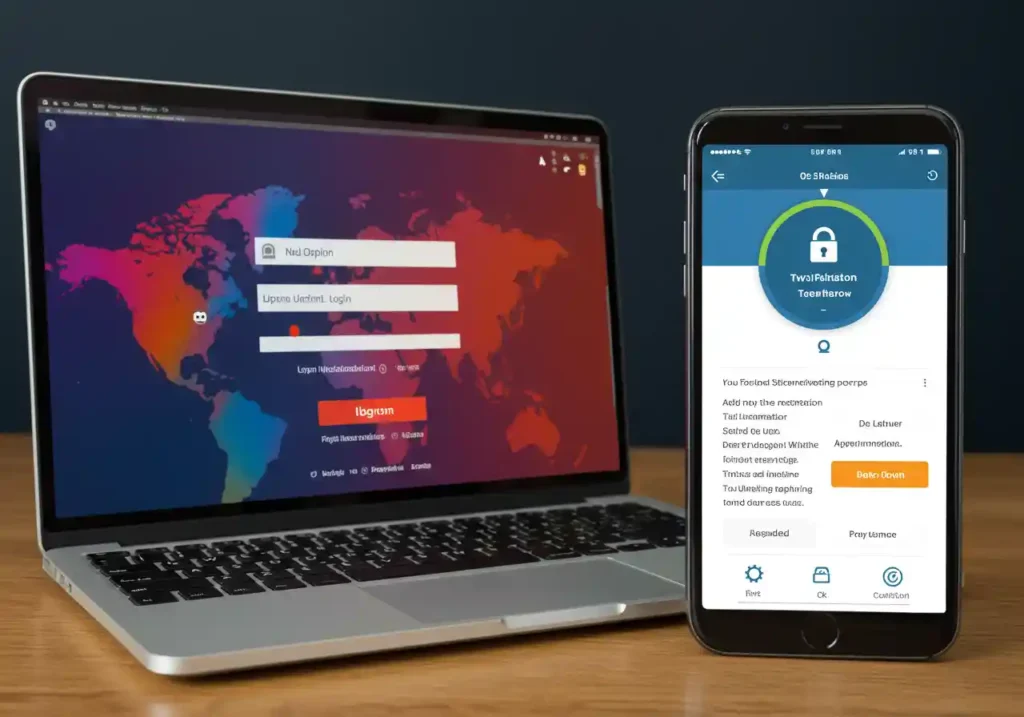Understanding Google Authenticator’s Countdown Timer: A Complete Guide for IT Security Leaders
In today’s rapidly evolving digital landscape, Two-Factor Authentication Security has become the cornerstone of robust cybersecurity strategies. As IT security heads across Kenya and Africa grapple with increasingly sophisticated cyber threats, understanding the mechanisms behind popular authentication tools like Google Authenticator becomes crucial for implementing effective Corporate MFA Implementation strategies.
The small countdown timer in Google Authenticator might seem like a minor detail, but it represents a sophisticated security mechanism that balances user convenience with enterprise-grade protection. This comprehensive guide explores everything IT security professionals need to know about Google Authenticator’s timing mechanism and how it fits into broader Enterprise Authentication Solutions.
What is the Google Authenticator Countdown Timer?
The countdown timer in Google Authenticator is the visual representation of the Time-based One-Time Password (TOTP) algorithm at work. Every 30 seconds, this timer resets to zero, generating a fresh six-digit code that serves as your second authentication factor.
TOTP operates on a simple yet powerful principle: it combines a shared secret key with the current timestamp to generate unique codes that expire quickly. This mechanism ensures that even if a malicious actor intercepts your authentication code, it becomes useless within seconds, dramatically reducing the window of vulnerability.
The algorithm works by taking the current Unix timestamp, dividing it by 30 seconds (the standard time step), and using this value along with your unique secret key to generate the code. This mathematical approach ensures that both your device and the authentication server can independently calculate the same code at the same time, without needing to communicate directly.
For Corporate MFA Implementation, this timing mechanism provides a crucial layer of security that doesn’t rely on network connectivity for code generation, making it ideal for environments where internet access might be restricted or monitored.
Why 30 Seconds? The Science Behind the Timer
The 30-second window represents a carefully calculated balance between security and usability, forming a critical component of Time-Based Authentication Best Practices. This duration wasn’t chosen arbitrarily; it emerged from extensive research into user behavior patterns and security requirements.
From a security perspective, shorter time windows provide better protection against code interception and replay attacks. However, overly brief windows create usability challenges, particularly for users who might need extra time to manually enter codes or deal with system lag. Studies have shown that most users can comfortably read and enter a six-digit code within 30 seconds, even accounting for minor delays.
The 30-second standard also aligns with international security protocols and IT Security Compliance Standards. Organizations like NIST (National Institute of Standards and Technology) and various financial regulatory bodies have endorsed this timeframe as optimal for most business applications.
Industry analysis reveals that this timing strikes an effective balance for enterprise environments. It’s long enough to accommodate users with varying technical abilities while short enough to maintain security integrity. For businesses implementing organization-wide authentication systems, this standardization means reduced training time and fewer support requests related to expired codes.
The psychological aspect is equally important. A 30-second countdown creates enough urgency to encourage prompt action without causing panic or frustration among users, which is crucial for maintaining high adoption rates in corporate settings.
How the Countdown Impacts Your Security
The countdown timer directly enhances your organization’s security posture by implementing several critical protective mechanisms that are essential for Two-Factor Authentication Security.
The most significant benefit is the dramatic reduction in replay attack risks. Traditional static passwords remain valid indefinitely once compromised, but TOTP codes have an extremely limited lifespan. Even if cybercriminals successfully intercept a Google Authenticator code through phishing, network eavesdropping, or other means, they have at most 30 seconds to use it before it becomes worthless.
Time synchronization plays a crucial role in this security model. Both your device and the authentication server must maintain reasonably accurate time settings for the system to function properly. This requirement actually enhances security because attackers cannot simply generate codes offline or manipulate system times to extend code validity periods.
The countdown also protects against brute force attacks on authentication codes. With only 30-second windows and six-digit codes, attackers have extremely limited opportunities to guess valid combinations. The mathematical probability of success drops exponentially when combined with account lockout mechanisms after multiple failed attempts.
For organizations handling sensitive data or operating under strict IT Security Compliance Standards, this time-based approach provides audit trails and clear evidence of authentication attempts. Security teams can analyze authentication patterns and identify suspicious activities based on timing anomalies.
The psychological security benefit shouldn’t be underestimated either. The visible countdown creates user awareness about the temporary nature of their authentication credentials, encouraging more security-conscious behavior and reducing the likelihood of users sharing or exposing their codes carelessly.
Troubleshooting Common Countdown Issues
Even the most robust Enterprise Authentication Solutions can encounter technical challenges, and Google Authenticator’s timing mechanism is no exception. Understanding common issues and their solutions is crucial for maintaining smooth operations in corporate environments.
Time drift represents the most frequent problem IT teams encounter. When device clocks fall out of sync with server time, authentication codes may appear valid on the user’s device but fail during verification. This issue typically manifests as codes being rejected even when entered promptly and correctly.
To address time drift, start by checking the device’s automatic time setting. Most modern smartphones and computers can sync with network time servers automatically, but this feature might be disabled in corporate environments for security reasons. Manual time correction involves accessing device settings and either enabling automatic time sync or manually adjusting to match a reliable time source.
Network connectivity issues can compound timing problems, particularly in areas with inconsistent internet access. While Google Authenticator generates codes offline, the authentication servers still need to verify them, and network delays can push verification attempts beyond the acceptable time window.
Code synchronization problems sometimes occur after device changes, system updates, or when users travel across time zones. The solution often involves removing and re-adding the affected accounts to Google Authenticator, which forces a fresh synchronization with the authentication servers.
For enterprise environments, establishing clear escalation procedures is essential. Users should know when to attempt basic troubleshooting steps themselves and when to contact IT support. Consider implementing backup authentication methods for critical systems to prevent lockouts during technical difficulties.
Server-side time configuration also requires attention. Ensure that all authentication servers maintain accurate time synchronization, preferably using dedicated Network Time Protocol (NTP) servers rather than relying on system defaults.
Best Practices for Using Google Authenticator in Your Business
Implementing Corporate MFA Implementation successfully requires more than just deploying the technology; it demands strategic planning and adherence to proven best practices that align with Time-Based Authentication Best Practices.
Device management represents a critical consideration for business environments.
- Encourage employees to install Google Authenticator on their primary mobile devices rather than shared or company-provided devices that might be reassigned or upgraded frequently. However, establish clear policies about personal device usage and data security to maintain compliance with organizational security standards.
- Backup strategies are essential for business continuity. While Google Authenticator doesn’t sync codes across devices by default, organizations should implement systematic backup procedures. This includes securely storing backup codes provided during initial setup and maintaining documentation of which employees have access to which systems.
- Training programs should cover both technical usage and security awareness aspects. Employees need to understand not just how to use Google Authenticator, but why the countdown timer exists and how their actions impact overall security. Include scenarios about what to do when codes aren’t working and whom to contact for support.
- Administrative oversight becomes crucial in business settings. Designate specific IT team members to manage authentication system configurations, handle user requests for account resets, and monitor authentication logs for suspicious activities. This centralized approach ensures consistent application of security policies while providing users with clear support channels.
- Integration planning should consider how Google Authenticator fits with existing Enterprise Authentication Solutions. Evaluate compatibility with single sign-on systems, directory services, and other authentication tools already in use. The goal is creating a seamless user experience that doesn’t compromise security effectiveness.
- For organizations operating under specific IT Security Compliance Standards, document your authentication procedures thoroughly. Include policies about device management, backup procedures, incident response, and regular security reviews. This documentation proves essential during compliance audits and helps maintain consistent security practices across teams.
- Consider implementing phased rollouts for large organizations. Start with IT teams and security-conscious departments before expanding to the entire organization. This approach allows you to identify and resolve issues before they impact critical business operations.
Future Trends: What’s Next for Authentication Timers?
The evolution of authentication technology continues to accelerate, driven by changing security threats and user expectations. Understanding emerging trends helps IT security leaders prepare for the next generation of Enterprise Authentication Solutions while maintaining current security standards.
- Passwordless authentication represents the most significant trend reshaping the industry. While Google Authenticator currently serves as a second factor alongside traditional passwords, emerging standards like WebAuthn and FIDO2 are moving toward eliminating passwords entirely. These approaches use cryptographic keys and biometric verification, potentially reducing reliance on time-based codes.
However, TOTP mechanisms like Google Authenticator’s countdown timer are likely to remain relevant even in passwordless environments. They provide a familiar fallback option when primary authentication methods fail and offer additional security layers for high-risk transactions or administrative access.
- Artificial intelligence is beginning to influence authentication timing mechanisms. Future systems might dynamically adjust code validity periods based on risk assessment, user location, device characteristics, and behavioral patterns. Low-risk scenarios might allow longer validity windows, while high-risk situations could require more frequent code regeneration.
- Quantum computing poses both challenges and opportunities for time-based authentication. While quantum computers might eventually threaten current cryptographic methods, they could also enable more sophisticated timing mechanisms that provide enhanced security without compromising usability.
- Mobile device capabilities continue expanding, offering new possibilities for authentication innovation. Advanced sensors, improved biometric recognition, and enhanced connectivity could enable more nuanced timing mechanisms that adapt to individual user patterns and environmental conditions.
- Regulatory developments will likely influence authentication standards, particularly as data protection laws evolve and cybersecurity requirements become more stringent. Organizations should monitor regulatory changes in their jurisdictions and prepare for potential impacts on authentication requirements.
- The integration of authentication with broader digital identity systems represents another emerging trend. Rather than standalone authentication tools, future systems might incorporate timing mechanisms into comprehensive identity verification platforms that span multiple services and organizations.
- For businesses planning long-term security strategies, the key is maintaining flexibility while ensuring current implementations remain robust. Google Authenticator’s proven track record and widespread adoption make it a reliable foundation, even as newer technologies emerge to complement or eventually replace traditional approaches.
Conclusion
Google Authenticator’s countdown timer represents more than a simple user interface element; it embodies sophisticated security engineering that balances protection with practicality. For IT security leaders implementing Two-Factor Authentication Security strategies, understanding this mechanism provides crucial insights into both current capabilities and future planning requirements.
The 30-second timing window has proven its effectiveness across millions of implementations worldwide, offering robust protection against common attack vectors while maintaining user acceptance rates essential for successful Corporate MFA Implementation. As organizations continue strengthening their security postures, tools like Google Authenticator provide proven foundations for comprehensive authentication strategies.
Success with these technologies requires more than technical deployment; it demands strategic thinking about user training, backup procedures, compliance requirements, and integration with broader Enterprise Authentication Solutions. Organizations that invest time in understanding and properly implementing these systems position themselves advantageously for both current security challenges and future technological evolution.
At Digital4Africa, we recognize that effective cybersecurity requires both cutting-edge knowledge and practical implementation expertise. Our training programs help IT professionals across Africa develop the skills needed to implement and manage robust authentication systems that protect their organizations while supporting business objectives.
The countdown continues, and with proper understanding and implementation, it counts toward stronger security for your organization.